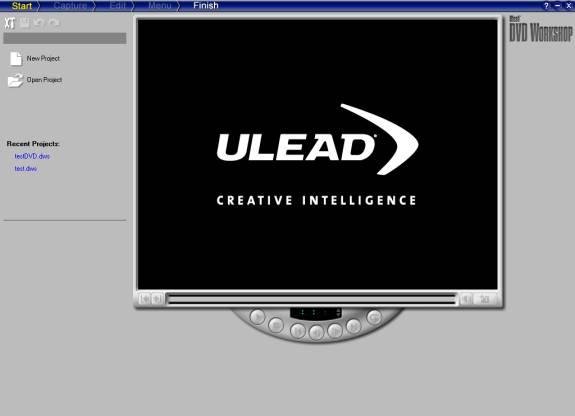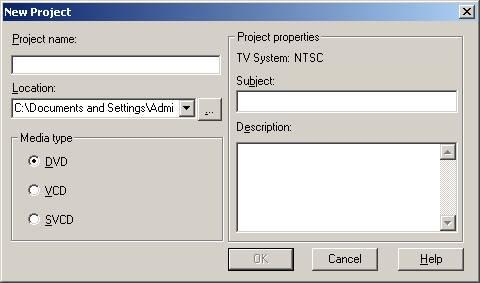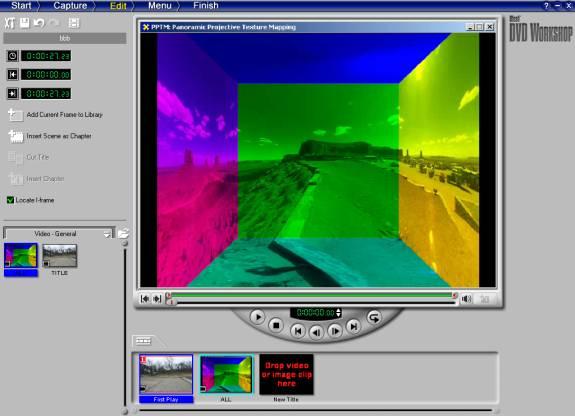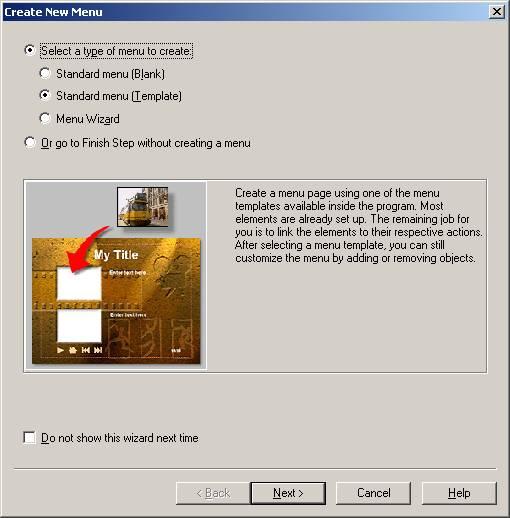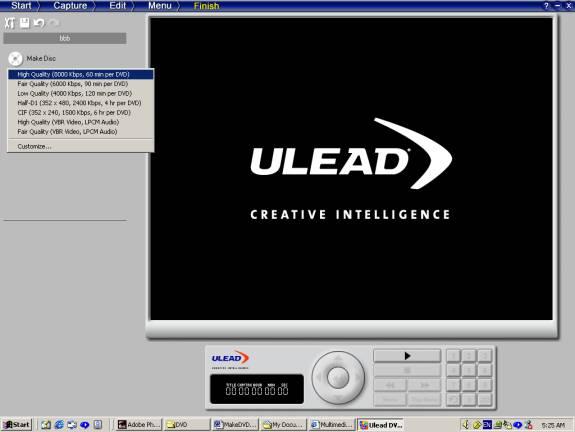Using ULEAD DVD Workshop to make a DVD Title
Pre-Requirement: Prepare The Animation File you made from Adobe Premiere.
Go to the ULEAD Website (http://www.ulead.com/ ) and Download the Manual.
The Only PC with DVD writer is in the Tomkins Hall 412.
1. When you run the “Ulead DVD Workshop” program the Following window will pop up.
2. Click the New Project an Type in the Project Name. Select the Media Type as DVD.
3. The Main Window will change to DVD Edit Mode
4. Click Load Video File Button near the Video-General Pane and select The AVI or MOV files being written to DVD Title.
5. Select the Movie Clip and drag it to the <Drop Movie or image clip here> area
6. Click the Menu Button on Top screen and It will show you to select Menu Template
7. Select any style of menu you like and Edit the Menu.
8. Click the finish and Select Make Disc. Choose the (High Quality, 8000kbps, 60 Min per DVD)